Vendors of the Building Management System (BMS) frequently keep the information and configuration of their systems a closely guarded secret, making it difficult to integrate BMS with other technologies in a flexible manner. However, as services become more interconnected, Red Lion's protocol conversion offering can open up a world of possibilities for communication, whether you want to communicate with Industrial Control Systems or the cloud.
Crimson software from Red Lion supports three BACnet versions: serial-based MS/TP, Ethernet-based 802.3, and BACnet UDP. All three versions support the Red Lion device as Master and Slave, allowing for the import and export of data from Building Management Systems. Crimson accepts Analog, Binary, and Multistate Objects as inputs, outputs, and values, as well as a variety of properties and priorities.
Master
Data can be mapped across as gateway blocks or data tags when using any of the BACnet Master drivers. Because gateway blocks are limited to a single address, using data tags is recommended. Numeric, Flag and String tags can be created using the 'Data Tags' menu in the navigation pane. By selecting the tag, you can change the source to the appropriate device and select the necessary BACnet object, as shown below.
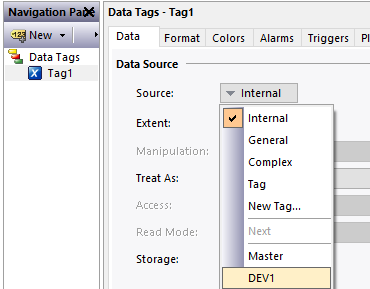
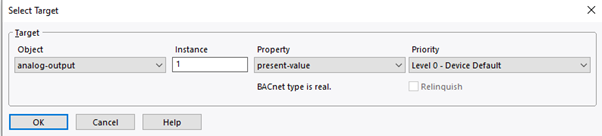
For large tag count applications, it is recommended to create one of each type of tag that is needed and export the tags to CSV to decrease configuration time.
Differences in individual BACnet versions are listed below,
1. BACnet MS/TP
- In the MS/TP Master driver, basic settings such as the Red Lion's MAC address and baud rate should be configured as needed. To reduce the delay in certain applications, set the 'Transmit Delay Mode' to Fast, and the 'Discovery Method' to Unranged. 'Who-Is' is required for devices that have not correctly implemented it, and 'Timeout' should be set to Auto for most standard networks.
2. BACnet 802.3
- 802.3 requires only a 'Device ID' and a 'Timeout' to be configured for the end device.
3. BACnet UDP/IP
- UDP/IP requires only a 'Device ID' and a 'Timeout' to be configured for the end device.
Slave
In Crimson, gateway blocks are used to configure which registers are exposed to read and write. After selecting the driver, go to the device and select 'Add gateway block,' then enter the block's start address and size. By setting the 'Direction' to 'Device to Crimson,' the gateway block will turn red, as shown below.
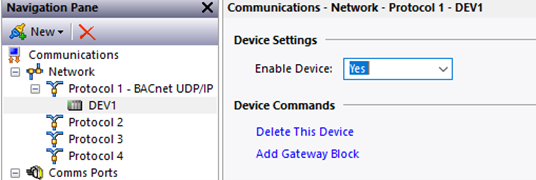
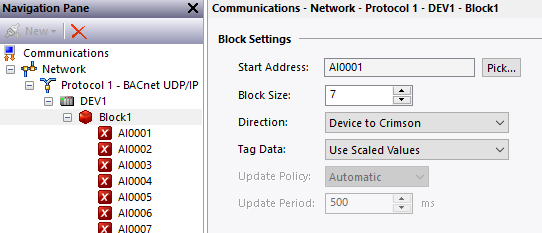
Once the gateway blocks have been configured, the registers can be populated by dragging data tags or registers for other devices configured from the resource pane on the right side of the window into the registers.
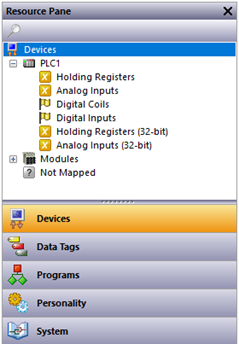
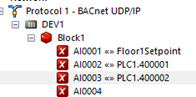
A 'MAC address,' 'Device ID,' 'Highest Master,' and 'Max instance' are provided across the BACnet slave drivers, which are standard for BACnet devices. Crimson, on the other hand, supports Object Properties in BACnet to use a name and description from Tags in Crimson. Rich Properties enable more detailed data from Crimson Tags, such as low and high limits, to be used as object properties. A remote password can be set as part of the BACnet standard's Building Management Device sections.
The two Ethernet-based drivers allow you to change the port number and serial; otherwise, the Slave drivers have non-specific settings.
We have now completed our practice with BACnet and a Red Lion Crimson device. You should feel confident in your ability to use Red Lion to connect your Building Management System to your Industrial Control System or even your Information Technology systems.