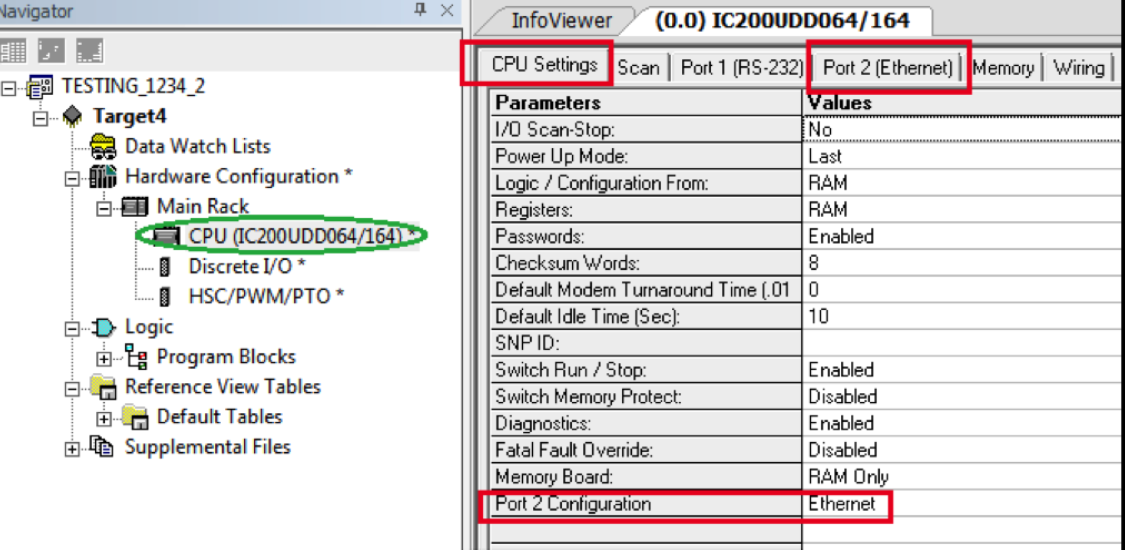Easily setup your Ethernet module with Emerson’s Versamax IC200UEM001.
The first step is to use the “Set Temporary IP address Utility” in Machine Edition to configure a temporary IP for the UEM001 device.
Once this is successful, the UEM001 will respond to a ping, but Machine Edition won’t be able to connect to the Ethernet Micro PLC.
This is an expected operation, until a permanent IP address has been configured using Telnet and a valid configuration has been created in Machine Edition and can be stored to the PLC via a serial connection to Com 1 on the PLC using a IC200CBL500 programming cable.
Port 2 Configuration:
1. Double click on CPU slot and go into “CPU Settings” tab.
2. Under “Port 2 Configuration” parameter select “Ethernet” and a new tab called “Port 2 (Ethernet)” will then appear.
This enables Port 2 on the micro to recognize the UEM001 module option.