BEFORE
Under GE digital PME licenses the common way to license a VM was to use a local license server to store the license, and loan it to the VM over the network shared between the VM and host.
AND NOW…
Under the Emerson Licensing system, the license is activated on the host and the VM requests to borrow the license in Ad-hoc fashion over a network shared between the VM and host. This is only applicable to Type 2 Hypervisors which is a VM that runs over the top of an existing operating system on your host for Type 1 Hypervisors you will need to use the Enterprise License Server.
To break down licensing a VM step by step:
STEP 1
Download and install the Entitlement and Licensing Manger (ELM) on your host
STEP 2
Activate your license in the ELM
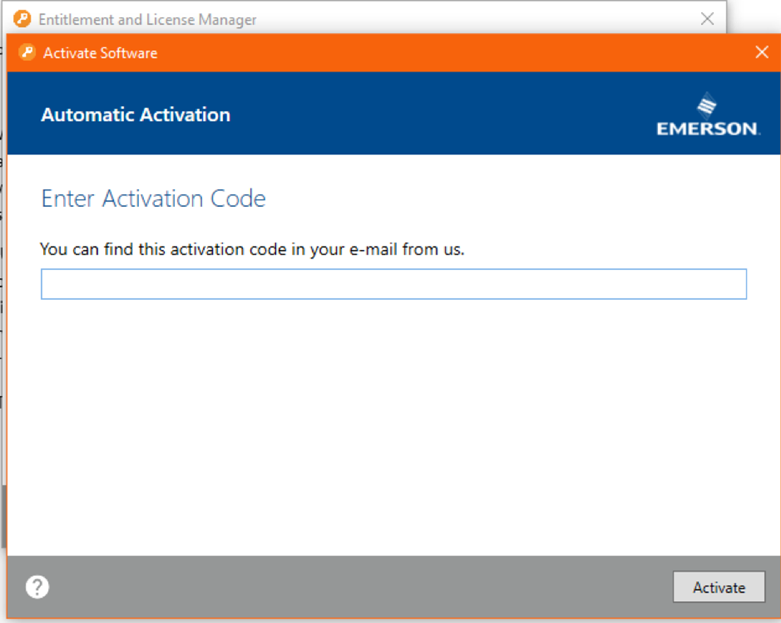
STEP 3
Download and install PME 9.8 on your VM from https://emerson-mas.force.com/communities/CC_SoftwareDownloads
STEP 4
Set up a dedicated Virtual Network interface between the VM and host (for security and compatibility reasons I would recommend only connecting the VM and the host to this network) and note the IP address of the host on this network. If you need help with this step consult the help of your VM software.
STEP 5
Once PME is installed you will need to adjust and add some Environmental Variables so the VM can find the license on the host. To do this go to Control Panel à System à Advanced System Settings à Environmental Variable, now under System Variables, you will want to add the following variables (note that LSFORCEHOST and LSPORT may already exist)
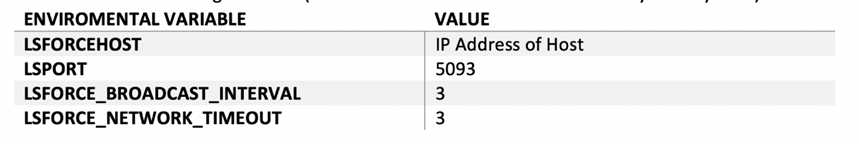
STEP 6
You should now be able to start PME in your VM and use the Report All Licenses feature to see your license.
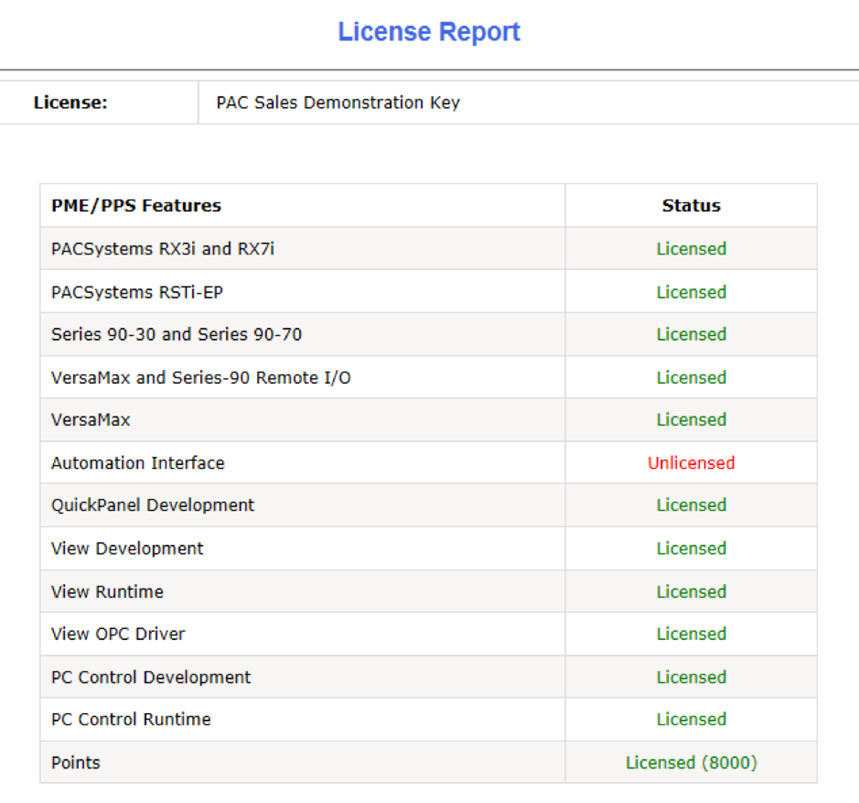
This setup will allow one VM to use the license at a time which can also be implemented on a normal PC. However, I expect the Enterprise Licence Server will be a much better way to implement network licensing when it arrives, as this method requires the licensee to be in near-constant communication for the licenser.
For those that have been paying close attention, you will notice that the Sentinel backend is still being used for this licensing solution as the port used is UDP 5093 which is registered as a client to server Sentinel traffic so the reliability and security is just as high as under GE Digital. Although keep in mind that you may need to allow inbound traffic to UDP port 5093 on your firewall depending on how strict it has been setup.