The family of Emerson compact PACs (Programmable Automation Controllers), aims to simplify connectivity to traditional sensors and actuators as well as external analytics software platforms. This innovative design will create optimal ease for equipment manufacturers (OEMs), to successfully meet customer requirements, by minimising the need for specialised software engineering talent, delivering a large Programmable Logic Controller (PLC) capability in a small, cost-effective, IIoT-ready form-factor.
Note: There is no need to take any action unless you have upgraded your licence. This guide will help those who are upgrading their licence. See the following notes,
- As of January 2021, the following are supported by the licencing software.
- Directly activating a licence in PME
- Activating a Licence on a PC that is not connected to the internet
- Type 2 Hypervisors
- Legacy Licences for older PME versions (9.0-9.7)
- Legacy Licence Hardware Keys
- Self-Service Return
The following is currently being worked on by Emerson.
- Enterprise Licence Server (similar functionality to the previous Local Licence Server)
- Type 1 Hypervisors
- Hardware Keys (For PME 9.8 due for release soon)
Once your PME order has been processed you can download PME from:
https://emerson-mas.force.com/communities/CC_SoftwareDownloads.
You have two options for basic activations of PME 9.8: activating directly from within PME or activating from the Entitlement and Licensing Manager (ELM). It should be noted that in both cases, the PC will use TCP port 443 to validate the activation code.
To activate from PME, go to File, then App, and then click Activate an Entitlement. You will be prompted to enter the activation code you received via email.
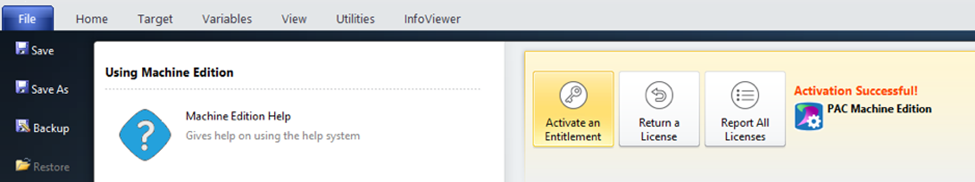
The ELM is included with PME 9.8, but it can also be downloaded and installed separately and launched from the start menu.